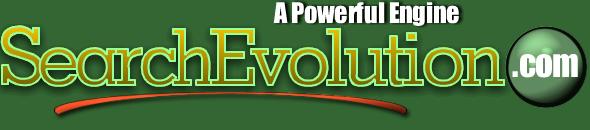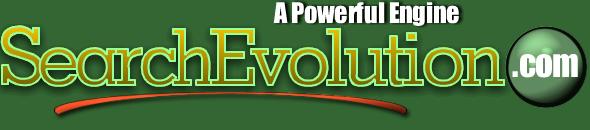Action Definition File For Random HTTP Query

This window defines how to extract information in a web page.
 Regular Expression button Regular Expression button

Choose it to use regular expression to limit the area you want to use to extract url
|
|
|
 Standard button Standard button

Choose it to use standard expression to limit the area you want to use to extract url
|
|
|
 Http Get Query Edit Http Get Query Edit

http get query regexp: request server by using dictionary words and extract URLs like specified in URL regexp. each URL found is downloaded and information is extracted with the pattern specied in the "Regular expression to look for specific pattern"
|
|
|
 URL regexp Edit URL regexp Edit

specify regular expression used to extract url.
|
|
|
 To extract pattern Edit To extract pattern Edit

pattern to extract information in webpage
|
|
|
 Cancel button Cancel button

don't keep the setting
|
|
|
 Filename Edit Filename Edit

Enter the definition filename you want to use to keep the configurations
|
|
|
 Select Filename Button Select Filename Button

Click it to open a dialog and choose the filename to use.
|
|
|
 Start Result Exp Edit Start Result Exp Edit

Discard information until the program encounter start result expression.
|
|
|
 End Result Exp Edit End Result Exp Edit

Discard information after the program encounter end result expression.
|
|
|
 Relative Start Operator Relative Start Operator

Discard information until the program encounter the specified expression <,<=,=,>,>= word
|
|
|
 Relative End operator Relative End operator

Discard information after the program encounter the specified expression <,<=,=,>,>= word
|
|
|
 Word Edit Word Edit

Specify the word in the expression used by the program to discard information until this expression is true
|
|
|
 Word Edit Word Edit

Specify the word in the expression used by the program to process information until this expression is true
|
|
|
 /i modifier /i modifier

Do case-insensitive pattern matching (using installed in you system locale settings)
see also InvertCase.
|
|
|
 /m modifier /m modifier

Treat string as multiple lines. That is, change "^'' and "$'' from matching at only the very start or end of the string to the start or end of any line anywhere within the string, see also Line separators.
|
|
|
 /s modifier /s modifier

Treat string as single line. That is, change ".'' to match any character whatsoever, even a line separators (see also Line separators), which it normally would not match.
|
|
|
 Modifiers Modifiers

<TODO> Insert description text here... And don't forget to add keyword for this topic
|
|
|
 /x modifier /x modifier

Extend your pattern's legibility by permitting whitespace and comments (see explanation below).
|
|
|
 /g modifier /g modifier

Non standard modifier. Switching it Off You'll switch all following operators into non-greedy mode (by default this modifier is On). So, if modifier /g is Off then '+' works as '+?', '*' as '*?' and so on
|
|
|
 /r modifier /r modifier

Non-standard modifier. If is set then range à-ÿ additional include russian letter '¸', À-ß additional include '¨', and à-ß include all russian symbols.
|
|
|
 Choose button Choose button

Choose this definition filename for the engine and close the window
|
|
|
 Save As... button Save As... button

Save the definition filename under another name
|
|
|
 Save button Save button

save the definition filename modifications
|
|
|
|