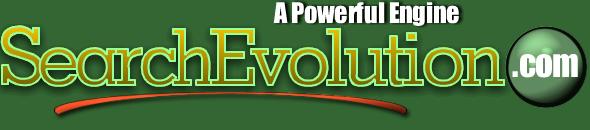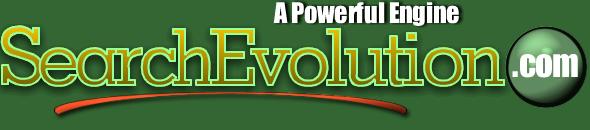Create new search engine
Search Engine
Web site backup
Web site search
Local File (run a pascal script with a local file as input)
Specific URL (run a pascal script on many web pages)
Script (run a pascal script)
Random HTTP QUERY (this is useful if you search things like email on the web). search engine with dictionary, extract url from there and get new web pages. extract what you want from there (regular expression support)